How To Open A PDF file
It can be stressful sometimes when a pdf file fails to open.
Well, interestingly this article shows how to open one easily.
Let's look at how to open a pdf on a variety on a mobile phone.
Mobile Phone: How to Open a PDF file specifically on Android
Good news! Most Android devices come ready with a pre-installed application that
can handle this for you.
How can one find out if they have such an app? Try opening the file first.
Head over to the file manager or file application where you can access different
files and folders and select/ tap to open the required pdf file.
If there are any preinstalled apps, they will appear in a pop-up as options to open the file as shown below.
Additionally, it is advisable to download an application to do this for you.
There are a couple of options for this such as Kindle, Moon Reader, Google PDF Viewer, WPS office, and Files by Google among the best-recommended apps.
RELATED: How to open a pdf file on a Computer


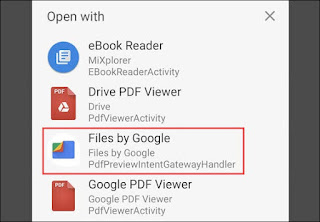

Post a Comment